If you you need to reschedule a lesson (or if you received a request from a student to postpone a lesson), go to the Lesson Log under the Lessons tab. Find the specific lesson you want to postpone, click on Change Date, and enter the new date and time. Please first discuss the proposed new time with your student to make sure it works for all involved.
Be sure to notify your students as far as possible in advance of any change to the lesson schedule. Except in the case of real emergency, lessons are to be rescheduled at least 48 hours in advance.