Teachers are responsible for keeping their online availability calendar updated at all times. You are welcome to make changes to your schedule as needed. First, be sure to consult with your current students to find new times that are mutually convenient. Then, click on Update Availability under the Profile tab to enter your new schedule. Note that you must also update your availability each time you accept a new student, since the calendar does not update automatically.
Please remember that consistency is essential to your students' progress, so frequent schedule changes are to be avoided.